How to Properly Apply Thermal Paste for Better Cooling
Thermal paste is one of those oft-neglected but important elements of PC building and PC maintenance. Done properly, it can have a major impact on cooling performance, lowering CPU temperatures and enhancing overall system stability. In this tutorial, we'll take you through the optimal method for applying thermal paste and recommend some top-quality options available at Compu-Fast.
Why Thermal Paste Matters
Thermal paste serves as a conductive medium between the CPU and the heatsink, filling microscopic gaps to ensure optimal heat transfer. Without it, air pockets can form, leading to inefficient cooling and potential overheating.
Step-by-Step Guide to Applying Thermal Paste
Step 1: Gather Your Materials
Before you begin, make sure you have:
- A high-quality thermal paste (such as XIGMATEK or DEEPCOOL, available at Compu-Fast)
- Isopropyl alcohol (90% or higher) and a microfiber cloth
- A plastic spreader or a lint-free cotton swab (optional)
Step 2: Clean the CPU Surface
Using isopropyl alcohol and a microfiber cloth, gently clean the CPU surface and the base of the heatsink. This removes old thermal paste and dust, ensuring a clean application.
Step 3: Apply the Thermal Paste
There are several application methods, but the dot method is the most recommended:
- Squeeze a small pea-sized dot of thermal paste in the center of the CPU.
- Avoid using too much, as excess paste can spill over the edges and cause issues.
Alternative methods include the spread method (using a plastic card to evenly spread the paste) and the cross method (applying an X-shaped line on the CPU surface).
Step 4: Install the Heatsink
Carefully place the heatsink onto the CPU and apply even pressure while securing it in place. The pressure will naturally spread the paste for optimal coverage.
Step 5: Test Your Temps
After installation, boot up your system and check CPU temperatures using software like HWMonitor or Core Temp. If temperatures are unusually high, you may need to reapply the paste.
Conclusion
Applying thermal paste properly is a simple yet effective way to enhance your PC’s cooling performance. Whether you're building a new system or maintaining an old one, following these steps will help keep your CPU running cool and stable. Need high-quality thermal paste? Check out the latest options at Compu-Fast!